HP Neverstop Laser 1001nw Factory Reset
Why?
Why is this blog post necessary?
2 Reasons:
Embedded Web Server bugs
When setting a password on the 1001nw embedded web server, there is a good chance you will lock yourself out forever. While the exact reason is unclear to me, I advise you to set a password with less than 14 characters.
Using my password manager I set a 32 char password and was immediately locked out of the printers admin settings.
Bad documentation
While a bug like that is not nice, it would be a quick fix if the printer had a well documented way of resetting it to factory settings.
Unfortunately you can pull out whatever internet searching skills you have and probably still not find the correct solution. As a user from HP support forums put it: “Resetting a printer is HP’s best guarded secret”.
Edit: Turns out there are more reasons, as someone recently emailed me about this post with a nice thank you and the info that this also helped them when switching to a new router.
Well, thats just dumb so here is how you do it.
- Turn off printer
- Press and hold
continue button(see picture below) - Turn on the printer and keep holding the
continue buttonfor around a minute.- the alert exclamation mark will turn yellow
- Release the continue button, the printer will restart with fresh settings
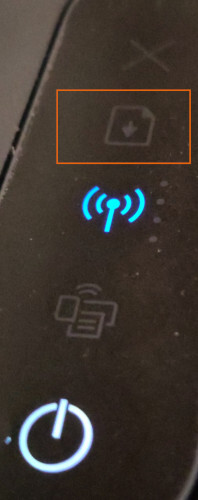
At this point you should be able to set a new password and use your printer normally again.
Thanks HP